 Steve Sipress
Head Rhino & Chief Strategist
Steve Sipress
Head Rhino & Chief Strategist
Brian Basilico: Oh Look … Bright, Shiny Objects!
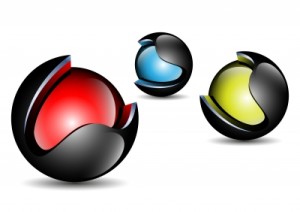
Image courtesy of photoexplorer at FreeDigitalPhotos.net
Are you a slave to beeps, bops, boops, dings, doubts, dees, does and the all-important vibrate?
If so, you may be suffering from what is commonly known as Bright, Shiny Object Syndrome! This is not a new phenomenon; it’s been around since one of the first cavemen saw his neighbor making a fire.
Those of us in business, who are trying to build lists or likes on email and social media, have to pay attention to the people who know, like and trust us. If you are like many businesses, you have multiple streams of input. You’ve worked hard to try to get peoples’ attention, and you respect it by providing great content and information. So, when you receive notifications in the form of a sound, an email, an icon or any of the other thousands of ways that software, platforms and programs can try to get your attention … you jump and respond.
There are some of us that love this type of interaction, while others hate the distraction. Either way, people are communicating with you, and you have to decide whether to respond or to ignore. While 80% of the messages resulting in beeps, bops or boops are just noise, one of the other 20% may actually be a message from your next million dollar client!
Bright, Shiny Object Syndrome
This past week, I was at a convention called NAMS (Novice to Advanced Marketing Systems). While most of the 400 people there were just attendees, I was both an aide and a speaker, and I was invited to the insider club and the JV club (joint venture club). All of this meant I had to pay attention to a mind-numbing five Facebook groups. In the heat of the battle, the level of conversation was overwhelming. There were comments and pictures from professionals and photographers alike. If I had to guess, that equated to between 500 and 1000 messages per day! How could anybody possibly keep up with that?
Now, when you take into account all of my clients, friends, business associates and other people I am connected with on social media, it was a complete and utter mind melt. But, that does not mean I could turn it off or ignore it. Once you stick your toe in the water, you better be wearing a bathing suit and a life vest, and I highly suggest you get an air tank!
So, what does this have to do with your business? Plenty of people tell me that they don’t care what you ate for breakfast or where you went to lunch, what your kids are doing in the bathroom or the style of your new living room set. All they care about is … are you going to give me money? Just like when you go to the mailbox, walk back and presort what is making it into your house, your audience is doing the same thing, and you have to do it with them. Imagine going out to the mailbox, finding one thing that you don’t like, and just dumping all the mail into the recycle bin? How long do you think it would be before your gas or electricity was shut off?
You have to be willing to take the good with the bad when it comes to social media and online marketing messages. Here are some tips that will help you through it:
- Facebook groups and conversations are the worst time wasters. You need to shut off notifications from groups that you’re not actively involved in. The simple way to deal with this is to add the people that you want to hear and respond to into the list called Close Friends. You can also create a new list and add the people you want to respond to into it.
- LinkedIn gives you two ways to limit notifications. You can edit your personal profile, via settings and notifications, to limit the amount of content that is sent to you via email. You also have to go into each individual group to manage the notifications for them. Pick and choose wisely, because you may miss an opportunity.
- Twitter also gives you the opportunity to manage notifications. You can edit the settings to choose all, tailored for you or off. So, you have to pick the one you think is going to make the most sense for each of the different notifications, including your tweets, mentions, direct messages, retweets and more!
- Once you’ve managed to diminish the amount of email you get from social media, you should manage your email program. I have been using a Mac for so long, that I can’t comment on how to manage Windows, Outlook or Gmail. What I can tell you on the Mac side is that you have the ability to create a VIP contact list. Emails from these contacts will be starred and brought to the top of your incoming email feed, making you pay attention and respond to them sooner.
- This blog would be way too long if I addressed how to limit notifications for every one of the other social media programs out there, like Instagram, vine and hootSuite amongst others. You just need to login and check the preferences to manage the amount of communications that each one of these programs provides you … make these decisions based on the information that is ultimately important to run and maintain your business.
Getting Help
Good, Bright, Shiny Objects
Sometimes Bright, Shiny Objects can be good! If those Bright, Shiny Objects are the ones that make you money, then those are the ones that you need to focus on! When a client you are currently working with sends you an email, you need to promptly respond. When a potential client sends you a request to learn more about you, promptly respond. When a project or past client needs attention, promptly respond. You know when something is of value or is a distraction. You either have to do it yourself or hire somebody to help you with that. The bottom line is that not all Bright, Shiny Objects are bad … you just have to pick and choose which ones you want to look at!

Recent Comments